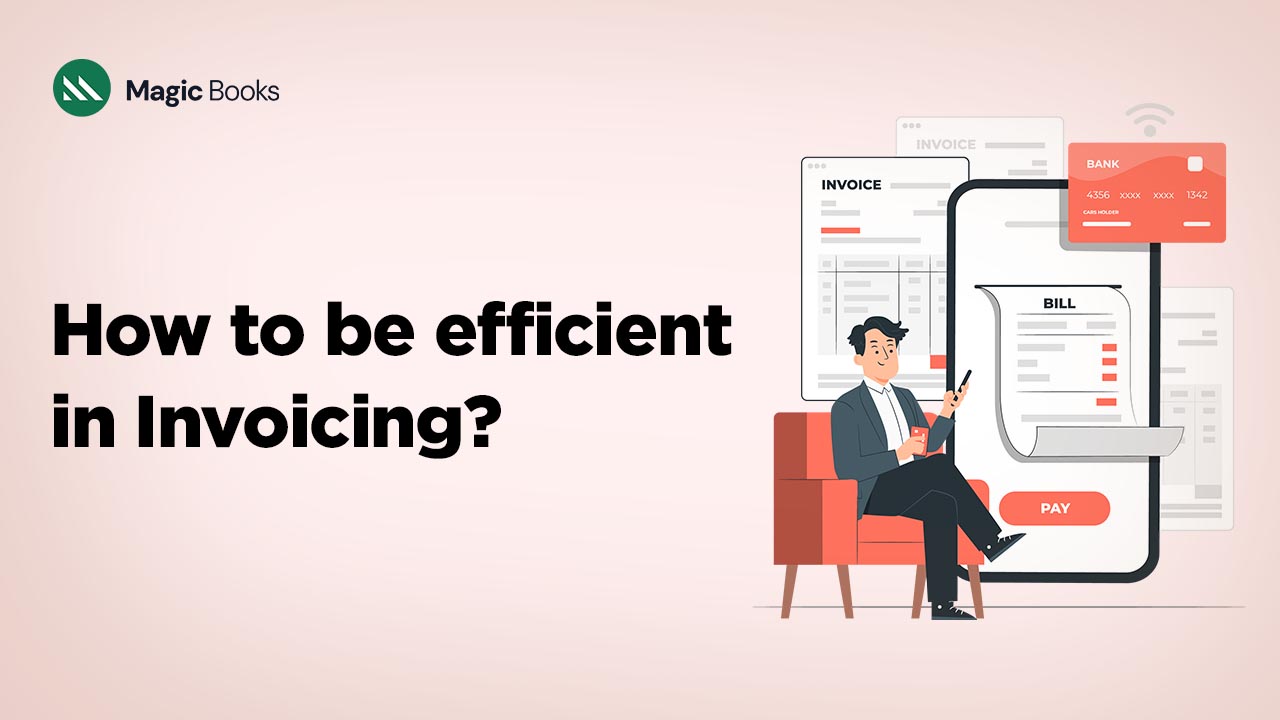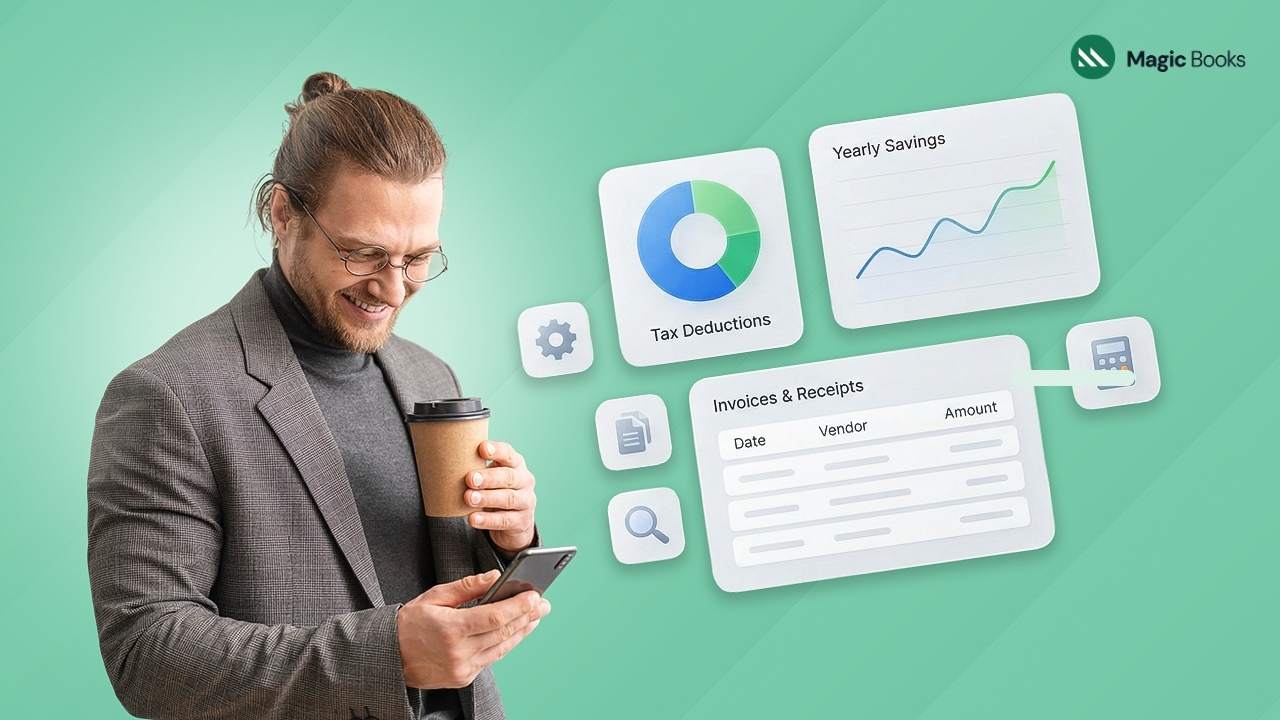Small business operators must attend to manifold operational details that require their careful attention. Sometimes, an operational aspect that does not fully get the attention it requires is invoicing. While sending an invoice is an operational task that can be performed in the back office, invoicing is important for your company’s financial health and overall operational success. Invoicing is a crucial part of maintaining cash flow while allowing you to build goodwill with customers and reduce the time you spend on administration instead of catering to your core business processes. Many small business owners struggle with delayed payments, errors in the invoices they produce, and, in a broader and more troubling aspect, a lack of clarity in their invoice processes altogether. This can lead to cash flow interruptions and additional stress during busy scenes. Therefore, adopting knowledge and understanding of how to improve your invoicing procedures is a vital skill for any business owner wanting to function with their business in a consistent cash flow position and find opportunities for consistent increase.
For small business owners, understanding the value of invoicing efficiency is essential to ensuring a consistent cash flow and avoiding interruption to your business. When invoices are created and sent in an accurate and timely manner, you can safely assume that you will be paid, on time, by your clients. This is especially important if you use cash flow to cover operational expenses or to help you grow your business. Efficiency in your invoicing process minimizes the risk of human error that could potentially lead to disputes with your clients or a lengthy reconciliation process. Streamlined invoicing also creates a better customer experience, as your customers will appreciate straightforward, automated, clear, and consistent billing practices that impact your business moving forward. Additionally, efficient invoicing contributes to better record-keeping and a more efficient financial reporting experience. Having organization and efficiency goes a long way when tracking revenue, preparing tax documents, or applying for loans. The more automated and organized your invoicing process becomes, the easier it will be to effectively monitor outstanding payments and follow through with your customers promptly. By optimizing your invoicing process, you save time and redirect that time to important activities that further your business by establishing or developing your core competencies such as product development, customer service, or marketing products.
The efficiency also helps to reduce the mental burden of keeping track of financial details to attend to the more strategic and important decisions that will help push your business forward. Many small business owners report that the expediency of an efficient invoicing system has dramatically reduced the amount of time it takes for their customers to pay their invoices and improved their financial well-being. When you ensure every invoice is sent and sent correctly every time, you reduce the probability of miscommunication or clerical delays that slow growth down. Establishing policies and templates for invoices will also simplify the training of new employees so they will follow best practices from day one. So, invoicing efficiency is more than a task you do routinely; it is a tool that allows you to meet every need of your financial management of the business so you can lay the groundwork for future success. Timely invoicing can have a direct correlation to your business’s profits. Successfully establishing timely invoicing practices not only protects your means of collecting revenue but also lays the groundwork for you to expand your business.
Setting Up a Streamlined Invoicing Process:
A clearer invoicing process will begin when you have a solid understanding of your business model, as well as the requirements of your clients.
The first step is to collect all your customer and transactional information to one easy-to-use location – it’ll be in the cloud or a spreadsheet. This step is important because it reduces the potential for mistakes, and you’ll be able to easily reference prior transactions when needed. As you begin to think about your invoicing process, you may also want to consider developing a basic invoice with your branding, terms of payment, itemized charges, and an area for notes to help with billing. A well-designed invoice is not only a good representation of how professional your business is but also helps convince future clients to break these issues when it comes to taxation or in the event of a dispute.
The next step in establishing a good invoicing process is automation. Instead of needing to do all the data entry manually, you can set up software to stay caught up and send these invoices automatically, fully automating this portion of your workflow and saving time. In many cases, automation tools will even allow you to automate recurring invoices to regular clients, giving you an important break on invoicing when you have a busy period. As an example, numerous business owners have made use of websites like QuickBooks, FreshBooks, and Magicbooks after they had been opened by businesses like Intuit. They offer features like email reminders, automatic integration with your bank account, organized invoice templates, and even mobile apps to leverage invoices while you are away from the office. On top of all of that, if you establish some clarity upfront with your coworkers the appropriate procedures for how invoices will be treated, whether it be approving or when to follow-up with clients in case the invoice was not received, you are establishing some good internal protocols and conditions that recommend a strong accuracy when it comes time to send out an invoice. When you clearly establish these standards, you create a quicker efficient process that is trusted and reliable, with lower chances of making errors or delays.
Lastly, it’s a good idea to review and periodically revise your invoicing process. As your business expands, the level of complexity of transactions may increase, and your invoicing system should be adjustable to fit the transaction. Revising has more to do with continuous improvement and revision in auditing your invoicing. You will find bottlenecks to work on and improvements to make, and overall efficiency will be even better.
Traditional Invoicing Process:
Although digital invoicing tools are becoming more widely adopted, many small business owners still adhere to the traditional invoicing process. The traditional invoicing process usually includes creating invoices by hand on paper forms or simple word processing software. In this process, invoices are physically printed out and mailed to the clients or driven to their location and delivered. Payments are made by check, and record-keeping is done on paper ledgers or spreadsheets. While some claim that this procedure is old fashion compared to digitally automated solutions, it is still utilized for numerous factors. Some owners like the tactile nature of paper invoices themselves or work in a setting where there is no digital environment. However, traditional invoicing is still not without its problems.
One major disadvantage of conventional invoice processing is the substantial chance of human error. For instance, as invoices are completed by hand, invoices can be written improperly or some details may be accidentally forgotten. As such, the chances of disputes or payment delays rise, which can impact your cash flow. Overall, it can take a long time to complete the manual process. The indirect tasks, such as printing and mailing paperwork and making manual record adjustments, can take a ton of time that you could instead use for revenue-generating business activities. Further, traditional invoices lack the same real-time tracking and automated reminders that most digital systems offer. When working on unpaid invoices, following up with clients about late payments can become a significant and time-consuming task, whereas, without immediate follow-up, it can strain the clients’ relationship if you delay or become inconsistent with your reminders.
In addition to this, a process as manual as invoicing can also present issues related to data security and storage. Physical documentation can be lost, damaged, or misfiled altogether, and creating a system for organized filing can be complicated as your business grows. At the same time, using a process based on traditional methods can provide an element of control and familiarity they find comforting. For someone who has been using paper-based invoicing for several years, the last thing they feel like doing is changing to a system they may think to be complicated because they are given direction on how the system works. Nevertheless, recognizing the limits of traditional invoicing can provide an incentive for gradual improvement. If they compare their manual process to automated systems, business owners can note challenges or shortcomings such as delays in invoicing or difficulties in reconciling payments. This perspective can be valuable in making decisions to move toward an efficient method of digital invoicing.
Often, small businesses find that they have succeeded in their efforts to modernize when they slowly implement new digital solutions for their manual processes. For example, scanning and archiving paper invoices can be considered a transition solution, as you now have a digital form of backup for your manual system. The other hybrid solution would also be to create invoices digitally and print them to keep for client records. You can potentially combine the best of both worlds. Bear in mind that the transition from a solely traditional process to an automated invoicing system is a step that requires planning and training for you and your team. The transition is worthwhile, in the amount of time that can be saved, reductions of invoices paid late, and increased cash flow. Knowing what works and what the advantages and disadvantages of traditional invoicing are is a big step toward modernizing your invoicing and increasing efficiency overall.
Selecting the Right Tools and Software:
Picking the right invoicing services and software is an essential decision that can fundamentally change how you do business. There are many options available in the market, specifically designed for the needs of small business owners. In evaluating various tools and software, important considerations include ease of use, ease of integration, and scalability. Modern invoicing software automates the process of creating, sending, and tracking invoices, reducing the chances of errors and providing steady cash flow. Even more significant is that the software has functionalities that extend beyond simple invoicing and include expense tracking, financial reports, and even tax preparation support.
For example, tools like QuickBooks, Magicbooks, and FreshBooks have these capabilities, which help with invoicing while integrating with bank accounts, payroll programs, and customer relationship management (CRM) tools. A single platform that uses bookkeeping software streamlines the entire financial process from invoice generation to account reconciliation, which results in time savings and a reduced amount of manual data entry. Even more important, many digital tools are integrative and provide analytics real-time dashboards that provide an overview of invoice status, overdue invoices, and general financial performance. The transparency provided to you will be invaluable for future expansion, business decisions, and financial planning, which is your most important asset in your small business, next to your customers.
Another factor to take into account when deciding on invoicing software is customization. A good invoicing software solution will allow customization to the layout and content of the invoice, allowing you to personalize it to both your brand and business needs. This could include things such as adding your business logo, writing the payment terms, and even writing a personalized message for each client. Customization of invoices not only improves the professional appearance of your invoices but also adds more credibility to your brand. In addition, many invoicing software solutions also include mobile versions of the application, which allows you to bill and manage customer invoices on the go. This is very important for small business owners who are multi-tasking and want to stay connected, even when not in the office.
When it comes to using an invoicing tool, security is also an important consideration. Digital invoicing options tend to offer much more robust security features and protections such as various encryption methods, regular backups of all of your data, and secure cloud storage solutions. All of these options help keep your financial information secure while ensuring that you can always access it. Unlike traditional invoicing, where a physical invoice can get misplaced or damaged, digital solutions are specifically designed with this in mind, and you can trust the program to provide reliability and peace of mind. In the end, when selecting invoicing software, it is all about choosing one that meets the balance of features, ease of use, and cost. Investing in the right invoicing software will make your invoicing process easier and in turn , support your business’s finances as a whole.
To sum up, effective invoicing is an important element for any small business that is going to be successful. Whether you still use traditional methods or have moved on to digital methods, the way you handle the invoice process is going to affect your overall cash flow, client relationships, or performance based on their raw efficiency. Using modern invoicing software will ultimately reduce some manual processes, reduce mistakes, and give you more time to grow your business. However, you should also appreciate the traditional steps of the invoicing process, as it is important to know where to focus the improvements. The traditional process costs time, is inefficient, and is not as secure,–but may be effective for some business models. Understanding that will help motivate you to begin using digital tools in the process instead of working manuals.